PC Version
Play Seven Knights Re:BIRTH on PC!
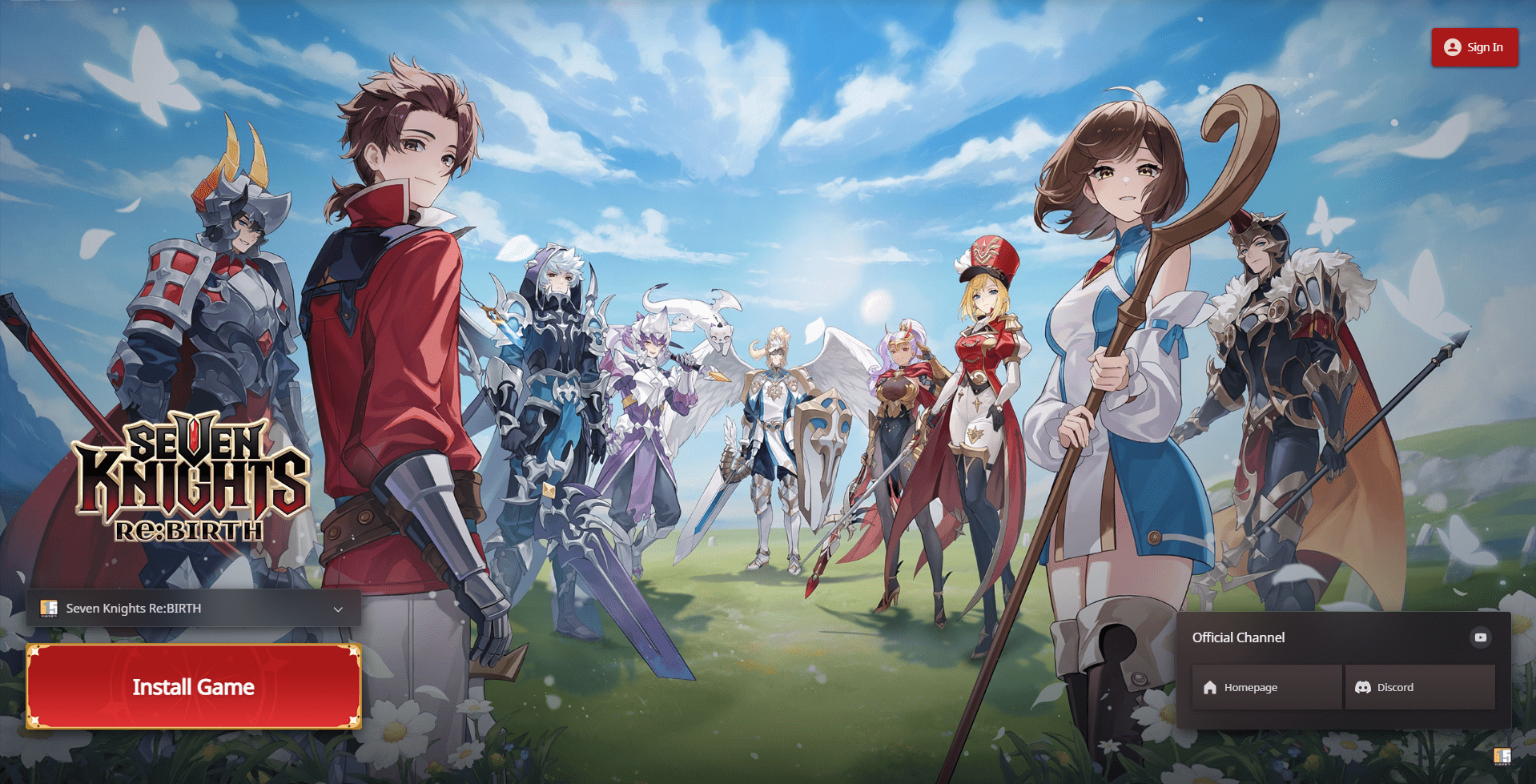
Run the downloaded .EXE file to install and launch the Netmarble Launcher.
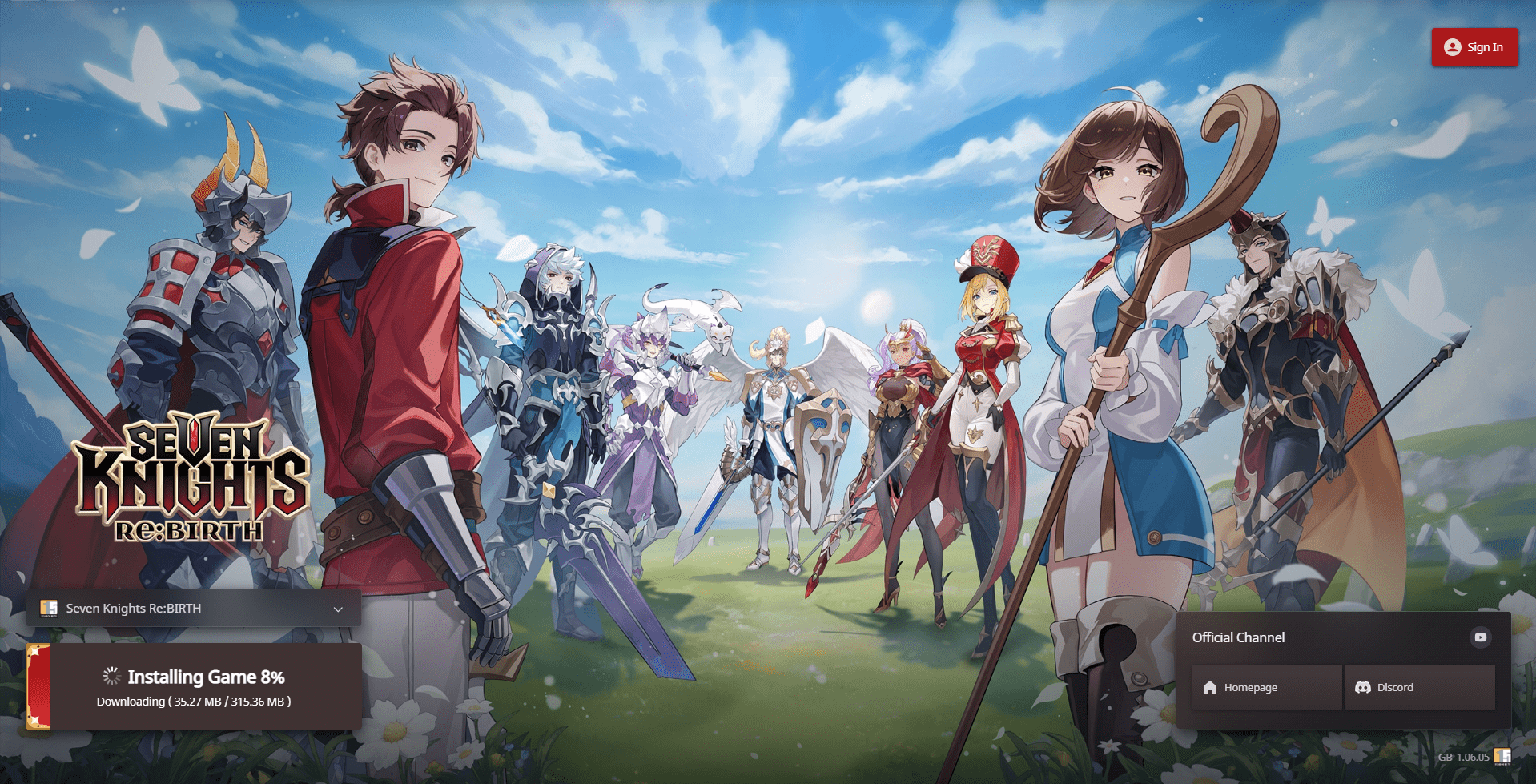
Once the Netmarble Launcher is running, click the "Start Installation" button from the options in the Seven Knights Re:BIRTH game installation pop-up.
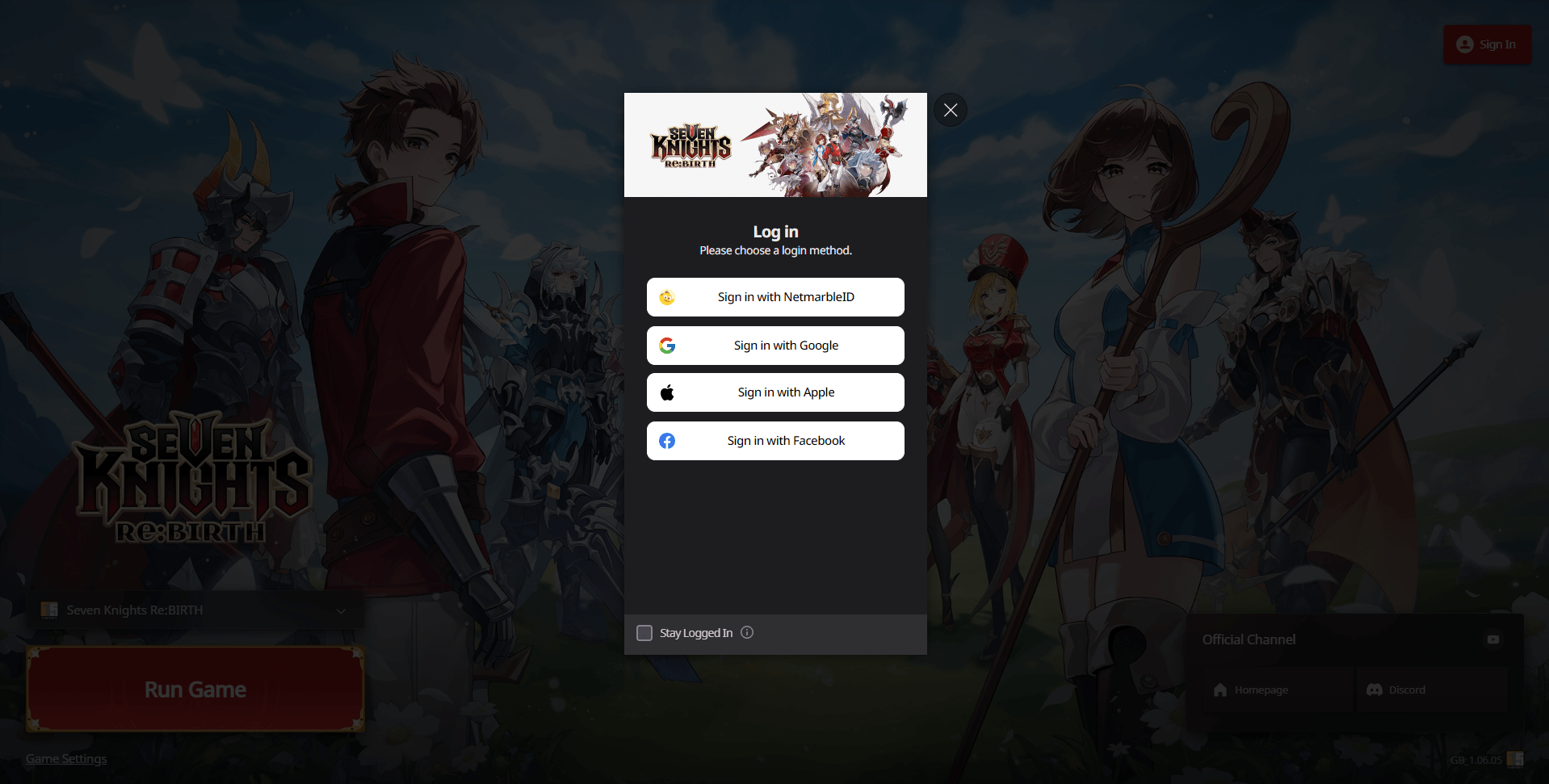
Please log in or sign up for an account via the Netmarble Launcher.
If you check "Keep me logged in," you will be automatically logged in when you exit and relaunch the Netmarble Launcher.
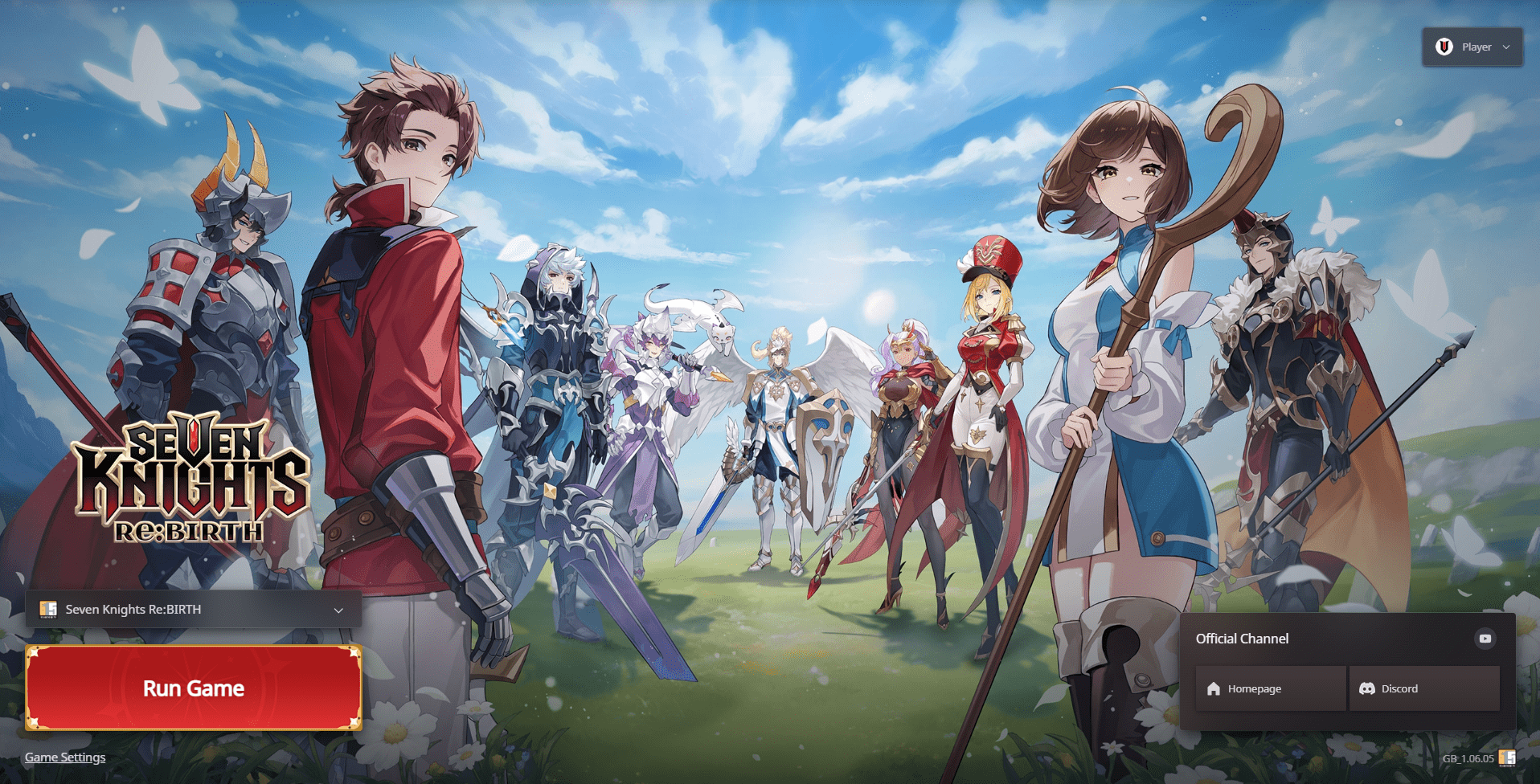
Once you've logged in, click the "Play Game" button to start playing Seven Knights Re:BIRTH!
PC Version System Requirements
For first time installations, please ensure you have a minimum of 25GB of free space
before installing the Netmarble Launcher and game.
| Items | Minimum Requirements | Recommended Requirements |
|---|---|---|
| CPU | Intel i3 / Ryzen 3 or higher | Intel i5 / Ryzen 5 or higher |
| Memory | 8GB RAM | 16GB RAM |
| GPU | NVIDIA GTX 460 or higher AMD Radeon HD5830 or higher | NVIDIA GeForce GTX 1050 AMD Radeon RX560 2G or higher |
| Operating System | Windows 10 or higher | Windows 10 or higher |
| Storage | 10GB or higher | 10GB or higher |
| DirectX | Version 11 or higher | Version 11 or higher |
FAQ
Please read below for details regarding the PC release!
For any further questions, please contact customer service!



